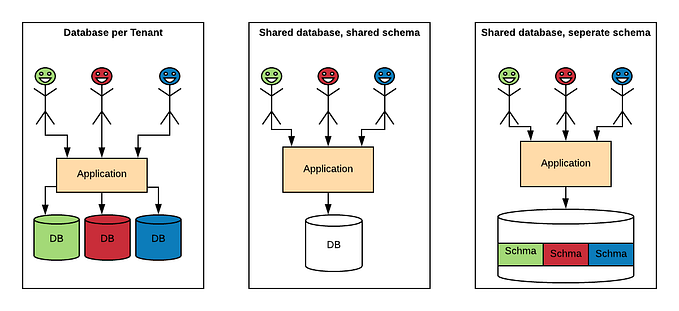Spring Data REST: Crafting APIs Like a Pro, Effortlessly!

Let’s dive into the world of Spring Data REST with a fresh perspective and a new example. Imagine you’re a developer who’s been working with Spring Framework, and you’ve been writing a lot of boilerplate code for your RESTful services. It’s time-consuming, isn’t it? Well, Spring Data REST is here to change that!
Spring Data REST: A Game Changer
Spring Data REST is a part of the larger Spring Data project which aims to simplify data access within the Spring application. It takes your JPA (Java Persistence API) repositories and magically turns them into RESTful endpoints. This means you can say goodbye to manually writing controllers for basic CRUD (Create, Read, Update, Delete) operations.
Setting Up: A New Example
Let’s create a new Spring Boot project to see Spring Data REST in action. We’ll build a simple application to manage a list of books in a library.Start with Spring Initializr: Head over to Spring Initializr and create a new project. Choose Maven, Java, and the latest Spring Boot version. Add dependencies: Spring Web, Spring Data JPA, and H2 Database.
- Start with Spring Initializr: Head over to Spring Initializr and create a new project. Choose Maven, Java, and the latest Spring Boot version. Add dependencies: Spring Web, Spring Data JPA, and H2 Database.
- Add Spring Data REST Dependency: In your
pom.xml, include the Spring Data REST starter dependency:
<dependency>
<groupId>org.springframework.boot</groupId>
<artifactId>spring-boot-starter-data-rest</artifactId>
</dependency>3. Define Your Entity: Create a Book entity in your project:
package com.example.library.entities;
import javax.persistence.*;
import lombok.*;
@Entity
@Table(name = "books")
@Data @NoArgsConstructor @AllArgsConstructor
public class Book {
@Id
@GeneratedValue(strategy = GenerationType.IDENTITY)
private Long id;
@Column(name = "title")
private String title;
@Column(name = "author")
private String author;
}4. Create a JPA Repository: Now, define a repository interface for your Book entity:
package com.example.library.repository;
import com.example.library.entities.Book;
import org.springframework.data.jpa.repository.JpaRepository;
public interface BookRepository extends JpaRepository<Book, Long> {}And that’s it! Spring Data REST will automatically provide CRUD REST APIs for your Book entity.
5. Run Your Application: Start your Spring Boot application. Spring Data REST will set up the RESTful endpoints for Book.
6. Explore Your APIs: Use a tool like Postman or Swagger to explore the auto-generated REST APIs. You’ll find endpoints like GET /books, POST /books, GET /books/{id}, etc.
Customizing Your REST APIs
Spring Data REST is highly customizable. For instance, if you want to change the path of the REST endpoints, you can do so in your repository interface:
@RepositoryRestResource(collectionResourceRel = "library", path = "library")
public interface BookRepository extends JpaRepository<Book, Long> {}Now, your endpoints will be /library instead of /books.
Why Spring Data REST?
- Less Boilerplate Code: Automatically exposes CRUD operations as RESTful APIs, reducing the need for repetitive code.
- Easy to Extend: You can still write custom controllers or use Spring Data JPA’s powerful query methods.
- Rapid Development: Focus more on your business logic rather than writing and testing CRUD operations.
Conclusion
Spring Data REST is a powerful tool that simplifies the creation of RESTful services in Spring applications. By automating the process of exposing JPA repositories as RESTful APIs, it allows developers to focus on what’s important, leaving the mundane tasks to the framework.
Happy coding with Spring Data REST!